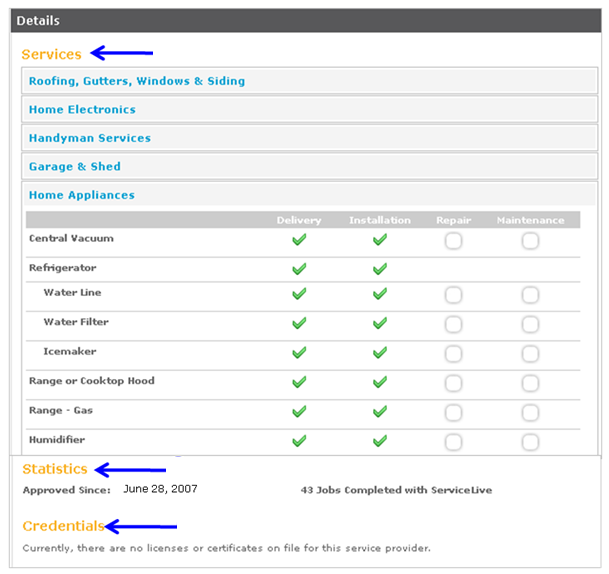This lesson explains how after completing your Provider Firm and Service Pro Profile registration section, ServiceLive creates a specific profile to promote Providers and their services directly with Buyers. This includes:
- Promoting & marketing your services.
- Adding photos for each individual provider.
- Using direct communication with Customers & Buyers.
- Tracking what people are saying about your business.
These benefits are free of charge to you. Your profile will function as an overview of your Provider Firm and all the skills you offer by allowing them to hire you directly. Web crawlers and search engines optimize your profile information to promote your services. Keep in mind that the public can view profiles and your profile represents your Provider Firm and Service Pros.
We require that you:
- Do not use company logos in your profile. Many Buyers request that the name of your Provider Firm is seamless to customer so public profiles may not include logos.
- Use appropriate pictures.
- Use appropriate language.
It will be easy for Buyers to route work to you based on active feature enhancements in your account such as:
- Coverage Area.
- Rating.
- Credentials & Company Statistics.
- Customer Feedback.
- This is an example of Business Profile information the Buyer will see for the Provider Firm.
- ServiceLive Status and Business Address.
- Company Overview.
- Company Statistics.
- Warranty Information.
- Company Reported Insurance Policies.
- Service Pro’s Names & Photos (if uploaded).
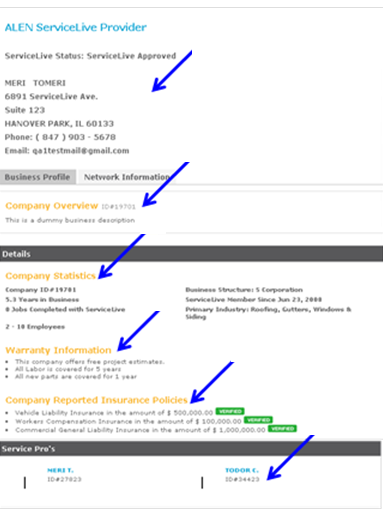
- This is an example of Network Information the Buyer will see for the Provider Firm.
- List of Select Provider Network (SPN) Membership
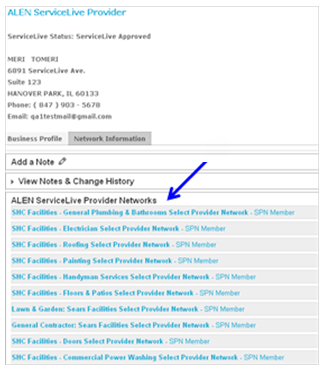
- List of Select Provider Network (SPN) Membership
- This is an example of Provider Profile information the Buyer will see for the Service Pro.
- Photo (if uploaded)
- Business Address
- Detailed Provider Ratings
- Company Overview
- Availability
- Coverage Area
- Recent Activity
- Customer Feedback (Most Recent)
- Customer Feedback tab (All Feedback since ServiceLive Approved)
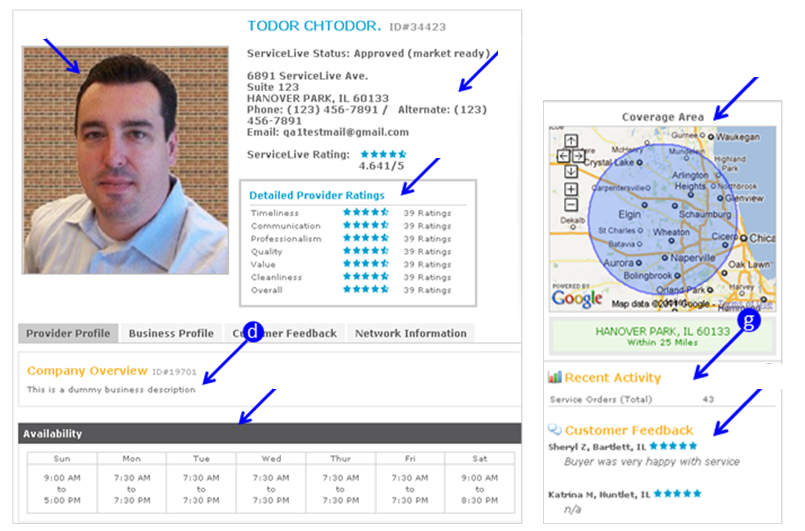
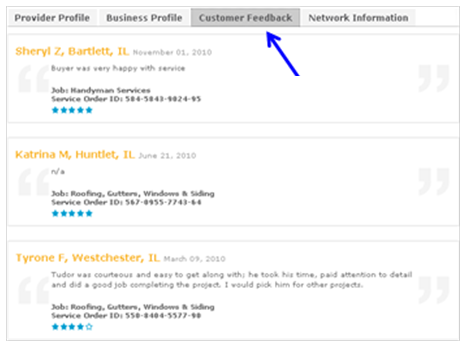
- Details of services Service Pro can perform
- Statistics (ServiceLive Approved Date and Number of Jobs Completed with ServiceLive)
- Credentials (List Licenses or Certificates on File)