This lesson explains how you determine the status of Provider Firm Profile and Service Pro Profile on Provider.ServiceLive.com.
- When you first Create Provider Firm Account (Register), the status of your Provider Firm and Service Pro account displays in two different areas on the Welcome Dashboard page.
- Completion Status
- Registration Status
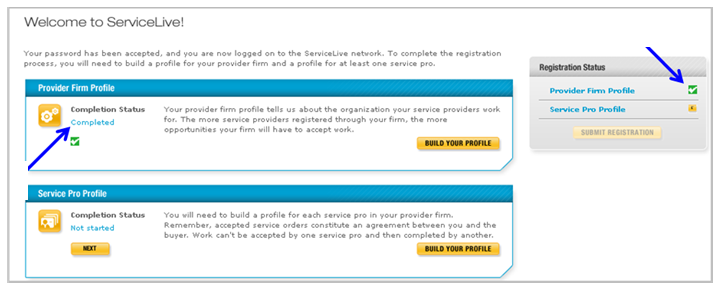
- Once you have completed both profiles, you will no longer see the Welcome Dashboard. You will be able to view your Provider Firm Profile Status on the Dashboard in the ServiceLive Status Monitor section.
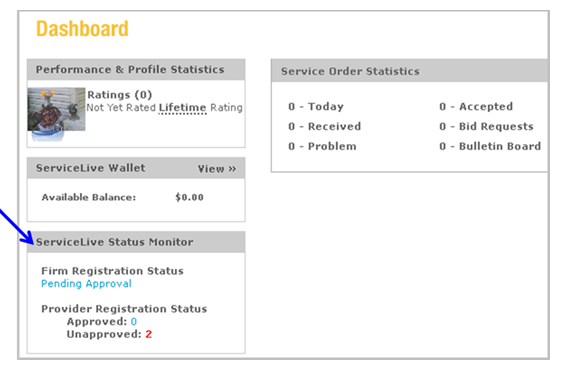
- Your Firm Registration Status and Provider Registration Status can be one of the following at any given time:
- Not Started – You have not entered any information in profile.
- Incomplete – Your application form is not complete; additional information needs to be completed.
- Pending Approval – Your application is complete and under review by ServiceLive Administrators. This status applies to your insurance, background check, etc.
- Registration Complete – A ServiceLive administrator has validated your business information and is currently reviewing any documents you have uploaded with your application.
- Out of Compliance – After review of one or more of your certifications or credentials (such as insurance) errors found or require updated information.
- Declined – There is a problem with your account; it did not meet all the requirements or it has invalid data.
- Some of the reasons for being declined during application process include:
- Failure to update information
- Invalid license or insurance
- Adverse findings on your application or background check
- Duplicate registrations – please confirm that you don’t have another Username and Password for ServiceLive
Note: Notification will be via e-mail if your application is denied.
- If a problem arises with your account once you have already been ServiceLive Approved, your ServiceLive membership may be temporarily Suspended or Terminated. Possible reasons for suspension include:
- Violation of the site terms and conditions
- Violation of the site privacy policy
- Violation of the provider agreement
- Failure to return a part
- An investigation is currently underway over a Buyer issue
- Some of the reasons for being declined during application process include:
- Suspended – Your account is currently deactivated. Possible deactivation reason(s): violation of site terms and conditions, privacy policy, or provider agreement; failure to return a part; or, an investigation is underway over a Buyer issue.
- Terminated – Your account has been terminated.
- ServiceLive Approved – Your application is complete and all of your approved Service Pros are eligible to participate in work.
- Sears Provider Approved Registration Status – Your application is complete and approved by a Sears District Contract Manager. You are now eligible to perform Service Orders for Sears.
