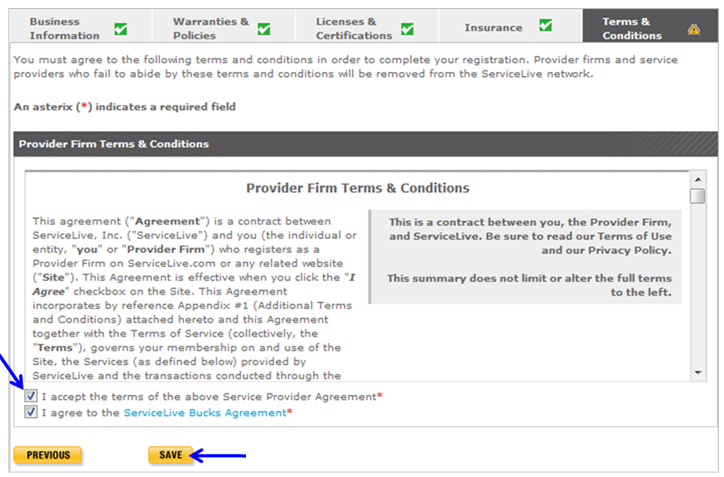This lesson explains the ServiceLive Terms and Conditions you must agree to in order to complete your registration. Provider Firms and Service Pros failure to abide by these Terms and Conditions will result in removal from the ServiceLive network. In case of any inconsistency between this document and the Terms & Conditions, the Terms & Conditions shall over rule this document. Additionally, ServiceLive reserves the right to change its Terms & Conditions without prior notice.
- Once you have successfully completed Insurance tab and you click on
 button, Terms & Conditions tab will open. You can also click directly on the Terms & Conditions tab.
button, Terms & Conditions tab will open. You can also click directly on the Terms & Conditions tab. - Read all the information in the Provider Firm Terms & Conditions.
- You will see the full Terms & Conditions on the left side.
- You may also view the summary on the right side in the gray box.
Note: This summary does not limit or alter the full terms to the left. - Scroll down to display and read all the Terms & Conditions.
- Click in the checkbox labeled “Terms of the Service Provider Agreement” statement.
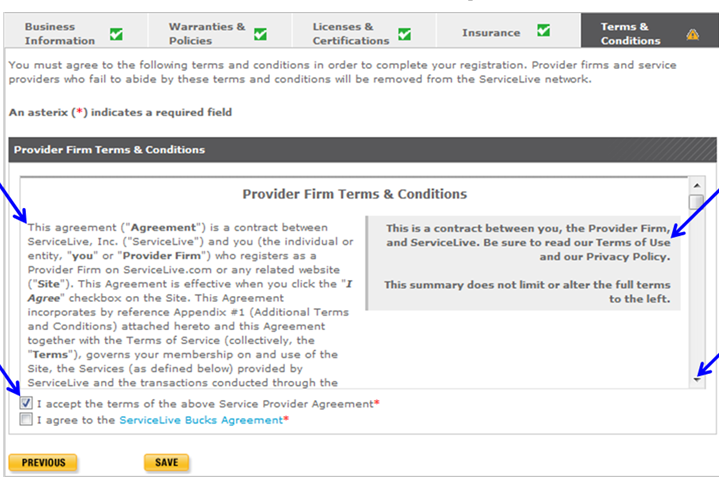
- Click on ServiceLive Bucks Agreement link to read Agreement.
- The ServiceLive Bucks Agreement popup box will display. Read all the information.
- Click on
 button for the “ServiceLive Bucks Agreement” statement.
button for the “ServiceLive Bucks Agreement” statement.
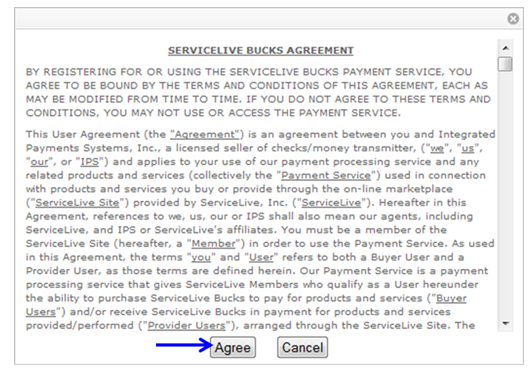
- This will put a checkmark in the checkbox in front of the “ServiceLive Bucks Agreement” statement.
- Click on
 button, and you will now see icon displayed on Terms & Conditions tab.
button, and you will now see icon displayed on Terms & Conditions tab.
Note: Accepting the Terms & Conditions and completing all other portions of the registration will cause your registration status to change to Pending Approval and will remain in this status, until the background check search for at least one ServicePro is completed. Once the background check search is completed (average 7-10 business days) and the results reported to ServiceLive, ServiceLive will review your registration and notify you via email of the status.