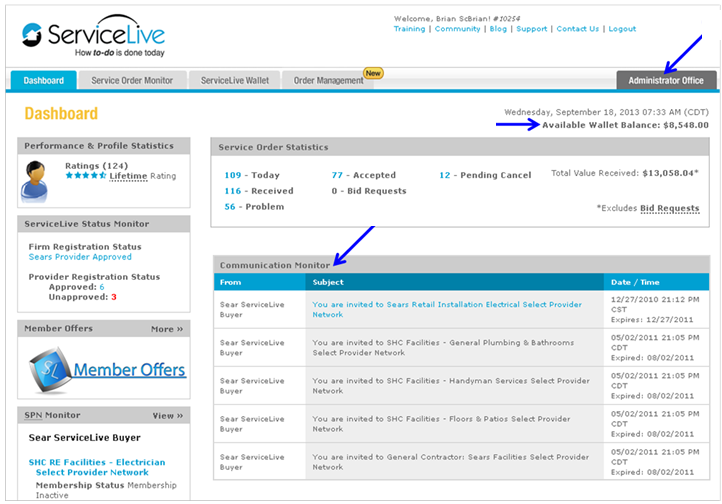This lesson provides a high-level explanation of the Dashboard page where all activity begins when you login to ServiceLive. Once you have completed your Provider Firm Profile and at least one Service Pro Profile and logged in to your account, you will land on the Dashboard page.
The Dashboard will provide you with the following options to manage your account:
- Performance & Profile Statistics section – Displays Lifetime Ratings and Current Ratings assigned by Buyers (1 – 5 stars) based on completion of Service Orders. Lifetime Rating is your overall rating given by your Buyers since joining ServiceLive. Current Rating spans the last 90 days.
- ServiceLive Status Monitor section – Displays registration status for the Provider Firm & Service Pros (Providers).
Note: Registration status details are available in the Registration Status Defined lesson. - Member Offers section – List of special offers that are available to you as a ServiceLive Provider.
- SPN Monitor section – Displays a list of your membership statuses in Select Provider Networks (SPN). SPN allows Buyers to route Service Orders by creating an automated process for a Buyer to build Provider Networks for Service Order routing.
Note: Details regarding SPN are available in the SPN Overview lesson.
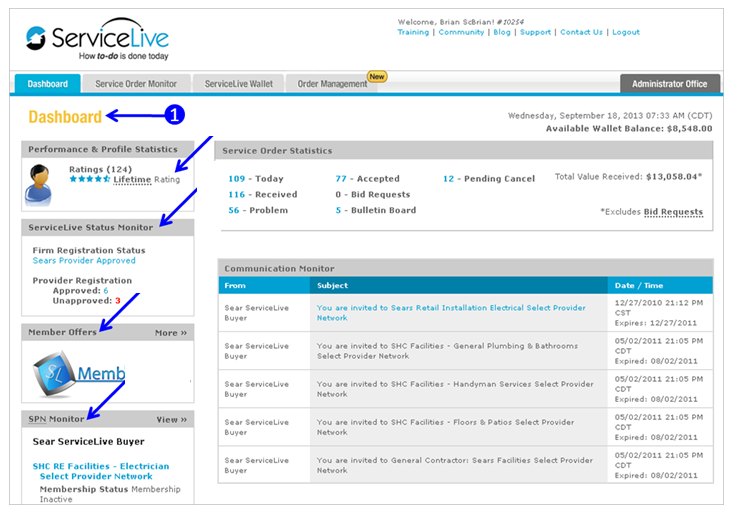
- Service Order Statistics section – Displays number of Service Orders on your ServiceLive platform and provides the ability to Manage Service Orders (Today, Received, Problem, Accepted, Bid Requests, Bulletin Board and Pending Cancel).
Note: Details about managing each of these tabs and Pending Cancel are available in the lessons in the Service Order Monitor course. Pending Cancel link will open Today tab and Pending Cancel Service Orders will display at the top of list. - Service Order Monitor tab – Display many of the same actions on Service Order Statistics section. You will also be able to sort and filter orders as well as utilize two additional tabs, Inactive and Search.
Note: Details about managing each of these tabs are available in lessons in Service Order Monitor course. - Order Management tab – Manage Service Orders as they progress through lifecycle.
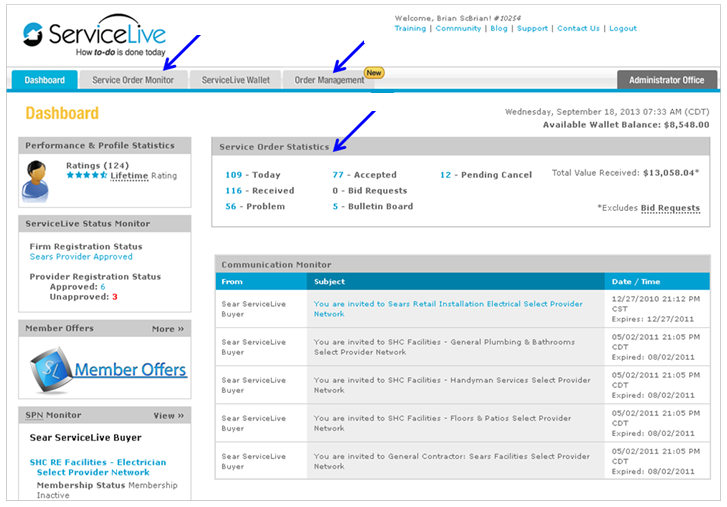
- Administrator Office tab – Manage Provider Firm & Service Pro (Provider) Profiles. Functionality available includes:
Note: Details regarding Administrator Office are available in lessons in Administrator Office Basics course.

- ServiceLive Wallet section – Displays available balance in your ServiceLive Wallet. The ServiceLive Wallet is how you receive quick on-line payment for the work you complete. The Buyer deposits funds dedicated to your payment in their wallet before you begin the job.
Note: Details and steps to manage your ServiceLive Wallet are available in lessons in ServiceLive Wallet course. - Communication Monitor section – This will list your status of all invitations to Select Provider Networks (SPN) that are pending.
Note: Details regarding SPN are available in lessons in Administrator Office Extended – SPN Monitor (Requires Password) course.