- Start at your Dashboard, hover over your Administrator Office tab, and click ServiceLive Consumer Services.
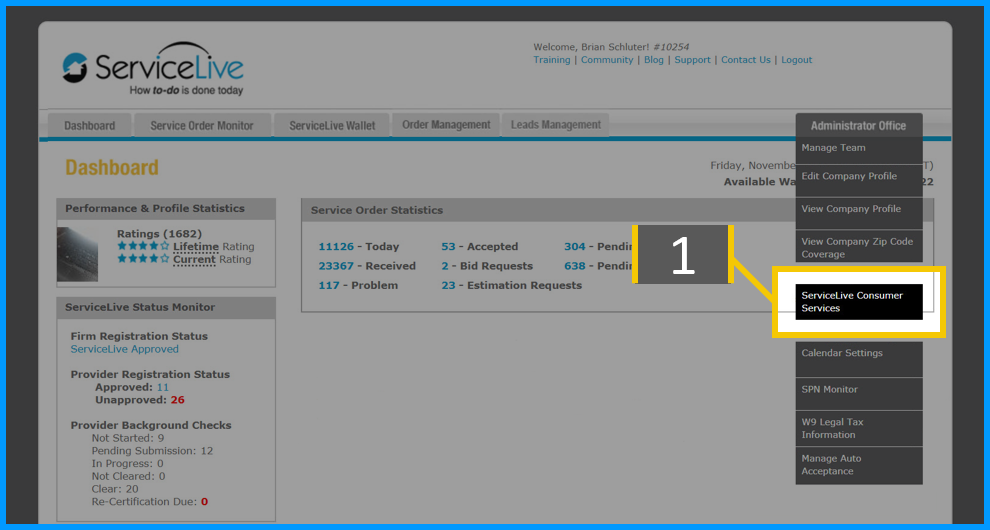
- Your Consumer Services page will display – you can add a company logo by clicking Add Logo. You can upload an image and see a preview before saving your changes.
- Update your Primary Industry by clicking the edit icon.
- Update your company overview by clicking the edit icon next to Overview.
- You’ll see all credentials uploaded to your ServiceLive profile, and the status.
- Scroll down to the Service Offerings section, and click +Add Services Offered.

- The Services Offered page will display – you can find the service(s) you offer, and click +Select services under that category. Even though the option to add a rage card is available here, the information is not being used at this time and has no impact to the Service Orders you receive.
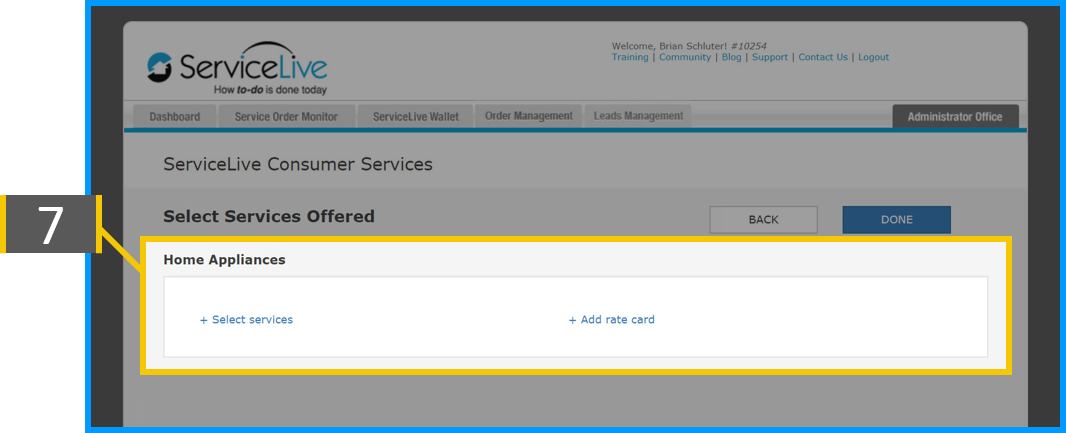
- A new pop-up SKU window will display – select or deselect the SKU(s) you perform, add the pricing you charge for those SKU(s), and enter a daily limit on how many of those services you offer per day. If you have Buyer 3333 (D2C / ServiceLive.com) SPN agreements, you’ll need to refer to the updated pricing you’ve agreed to in your SPN agreement, and you can also find the updated pricing at the bottom of this page.
- Clicking Details under each SKU will display a description of the scope of work.
- Clicking View more will display a few additional SKU(s), and clicking the > arrow next to “view more” will display all SKU(s) under these categories. Not all categories offer additional SKU(s).
- After everything is correct on the screen, click Save.
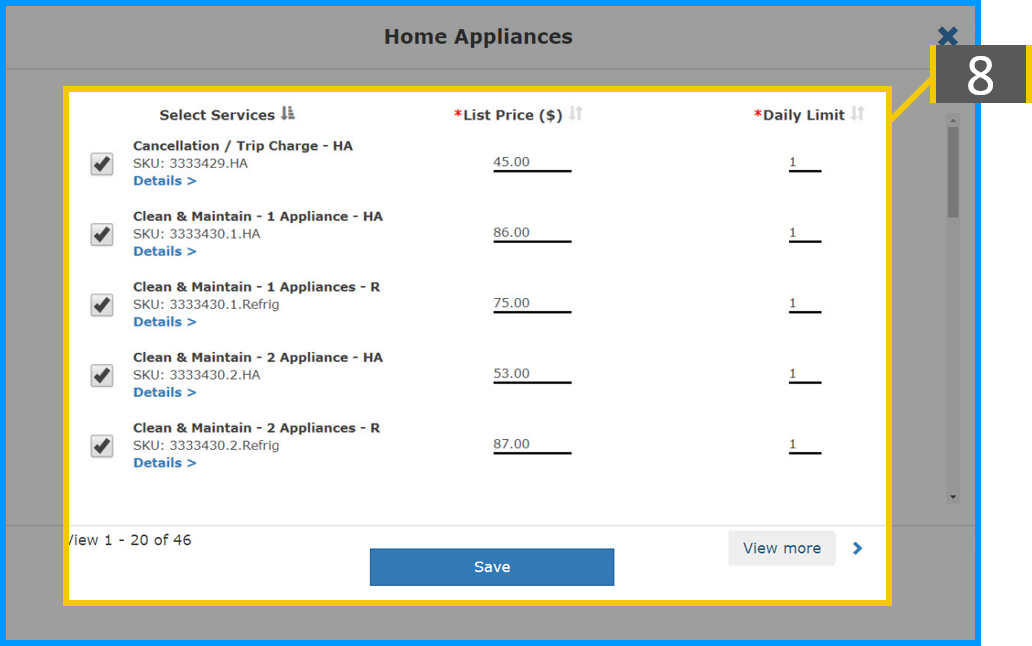
- The Services Offered page will display again – after all service categories and SKU prices have been entered, click DONE.
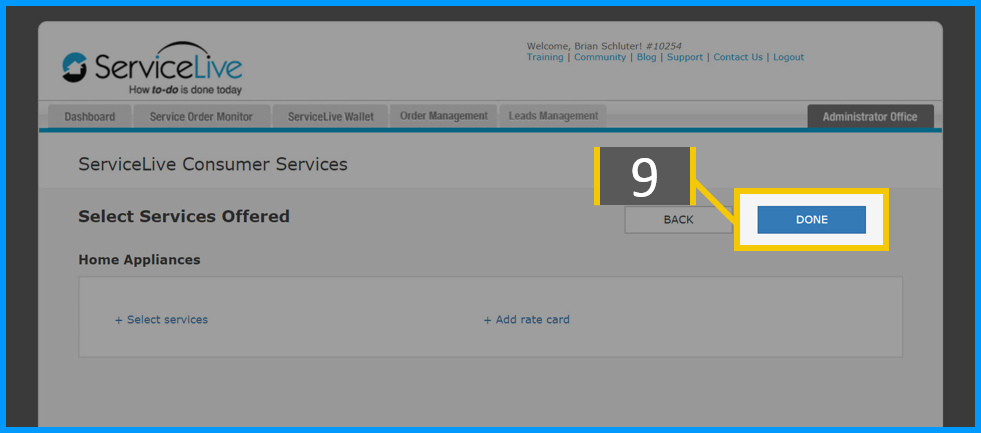
- Your Consumer Services page will display again – the page will refresh and your Service Offerings section will be updated.

*Updated ServiceLive.com SKU Pricing
| Service Title | Primary SKU# | Base Price – amount |
| Cancellation / Trip Charge – HA | 3333429.HA | $89.00 |
| Cancellation / Trip Charge – Refrig | 33334299.Refrig | $89.00 |
| Clean & Maintain – 1 Appliance – HA | 3333430.1.HA | $50.00 |
| Clean & Maintain – 1 Appliance – Refrig | 3333430.1.Refrig | $50.00 |
| Clean & Maintain – 2 Appliances – HA | 3333430.2.HA | $80.00 |
| Clean & Maintain – 2 Appliances – Refrig | 3333430.2.Refrig | $80.00 |
| Clean & Maintain – 3 Appliances – HA | 3333430.3.HA | $100.00 |
| Clean & Maintain – 3 Appliances – Refrig | 3333430.3.Refrig | $100.00 |
| Dishwasher – Major Repair | 3333277.maj | $250.00 |
| Dishwasher – Minor Repair | 3333277.min | $210.00 |
| Dryer: Electric – Major Repair | 3333280.maj | $250.00 |
| Dryer: Electric – Minor Repair | 3333280.min | $210.00 |
| Dryer: Gas – Major Repair | 3333281.maj | $250.00 |
| Dryer: Gas – Minor Repair | 3333281.min | $210.00 |
| Microwave – Major Repair | 3333428.maj | $250.00 |
| Microwave – Minor Repair | 3333428.min | $210.00 |
| Oven: Electric – Major Repair | 3333298.maj | $250.00 |
| Oven: Electric – Minor Repair | 3333298.min | $210.00 |
| Oven: Gas – Major Repair | 3333299.maj | $250.00 |
| Oven: Gas – Minor Repair | 3333299.min | $210.00 |
| Range: Electric – Major Repair | 3333432.maj | $250.00 |
| Range: Electric – Minor Repair | 3333432.min | $210.00 |
| Range: Gas – Major Repair | 3333433.maj | $250.00 |
| Range: Gas – Minor Repair | 3333433.min | $210.00 |
| Refrigerator – Major Repair | 3333305.maj | $340.00 |
| Refrigerator – Minor Repair | 3333305.min | $260.00 |
| Washer – Major Repair | 3333317.maj | $250.00 |
| Washer – Minor Repair | 3333317.min | $210.00 |
| Minor To Major Adustment – HA | 3333431.HA | $40.00 |
| Minor To Major Adustment – Refrig | 3333431.Refrig | $80.00 |
