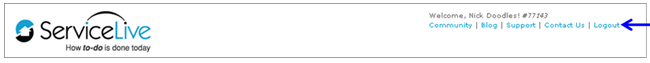This lesson explains how to log-in for every time after you complete Log-in For First Time – Provider lesson. You must log-in to view your account or use available features of ServiceLive at http://provider.servicelive.com.
- Click on
 button.
button.
Note: If you do not see below screen, navigate to http://provider.servicelive.com.
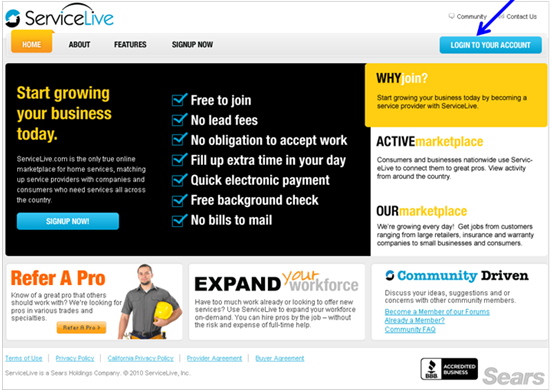
- Type your Username in box.
- Type your Password you created when you completed Login For First Time – Provider lesson.
- Click on
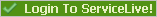 button.
button.
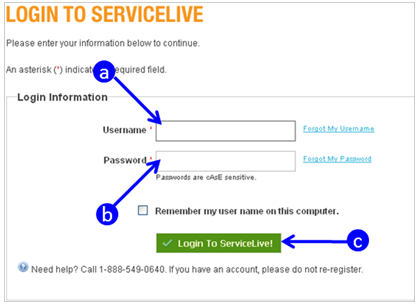
- ServiceLive dashboard will open.
- To logout of ServiceLive, click on
 link on top right corner of any screen.
link on top right corner of any screen.