This lesson explains the steps to complete the Provider Firm Account (Registration) form. Start growing your business today by becoming a service provider with ServiceLive.
- Navigate to signup.servicelive.com.
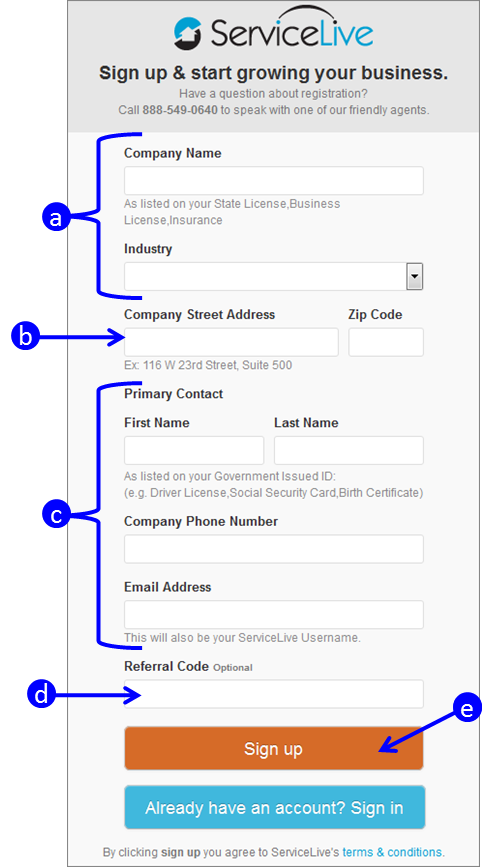
- Complete Provider Firm Account (Registration) form.
- Complete Business Information section.
- Complete Mailing Address section.
- Complete Primary Contact (Administrator) section.
- Complete Referral Information section (optional).
- Click on
 button to submit registration.
button to submit registration. - Once you successfully complete Provider Firm Account (Registration) form, the following “Congratulations” screen will display.
- Within minutes, you will receive an e-mail informing you of successful registration including your account information for login.
Note: If you do not receive this confirmation within a few minutes, please check your spam or junk e-mail folder to make sure the e-mail was not blocked. If the confirmation e-mail does not appear in your inbox, spam, or junk folder, contact us at support@servicelive.com to verify your account. - Steps to Login for First Time-Provider are available in the Login for First Time – Provider lesson in Registration course.
