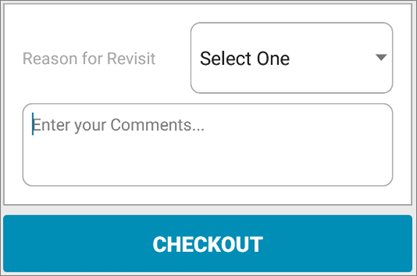On occasion a Revisit is needed. This could be because the work wasn’t fully completed in one trip, or the first visit was for an assessment, etc. If a Revisit is needed in order to complete the Service Order, you may enter in completion details like “Resolution Comments”, “Photos”, and “Signature”.
Check Out – Revisit Needed:
1. Tap Completion. 
2. Tap of the Revisit Needed icon. 
3. Select reason for Revisit and the Revisit details and tap on Check-Out.