This lesson explains steps to contact ServiceLive, access ServiceLive training, agendas for ServiceLive instructor-led Web Meeting training and access ServiceLive Community.
ServiceLive Operation Center
ServiceLive is available for your comments and questions any time. Please use the following information to contact ServiceLive. Share your questions or comments with ServiceLive support. We strive to respond to all emails within one business day.
ServiceLive Inc.
7353 NW Loop 410
San Antonio, TX 78245
email: support@servicelive.com
Toll Free Number: 1-888-549-0640
Fax: 1-210-523-3515
Hrs: M-F, 7:00 am – 7:00 pm central
Sat, 8:00 am – 5:00 pm central
Sun, 9:00 am – 5:00 pm central
Sears Facilities Administrative Team
7353 NW Loop 410
San Antonio, TX 78245
email: searsfacilities@servicelive.com
Toll Free Number: 1-888-317-3259
Hrs: M-F, 8:00 am – 7:00 pm central
Sat/Sun, Closed
ServiceLive Training
You can find answers to most questions by visiting our ServiceLive Training Website.
- Once you have logged into ServiceLive, you will see links located on the top right of all pages.
- Training – Within this training site, you will find several lessons designed to get you up to speed and keep you there. Each lesson covers very specific topics and is very easy to comprehend. Whether you are new to ServiceLive or you currently utilize us, our training road map will allow you to quickly get up to speed or find that particular topic for a quick review.
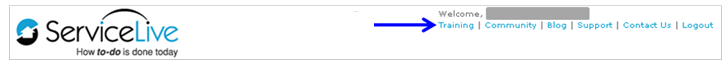
- Training – Within this training site, you will find several lessons designed to get you up to speed and keep you there. Each lesson covers very specific topics and is very easy to comprehend. Whether you are new to ServiceLive or you currently utilize us, our training road map will allow you to quickly get up to speed or find that particular topic for a quick review.
- Training website is also located at http://training.servicelive.com
- Click on
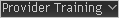 link.
link. - Click on
 link to display lessons (step-by-step instructions) for using ServiceLive.
link to display lessons (step-by-step instructions) for using ServiceLive. - OR click on Event Calendar tab to display training schedule of upcoming instructor-led WebEx sessions.
- See Step 3 & Step 4 in this lesson for agendas for instructor-led Webinar training.
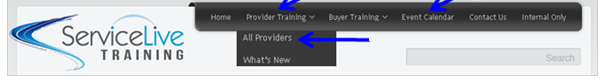
- Click on
ServiceLive Community
The Forum is a great place to gather information and any developments about ServiceLive. You can also find answers to questions about using the Community by visiting FAQ page on Community page.
- Community is available when you login to ServiceLive:
- Training page is also available via the ServiceLive Community page.
- Once you login to ServiceLive, click on Community link in top right corner.

- Click on Training tab.
Note: You do not need to be registered or logged in to Community to access Training tab.

- Once you login to ServiceLive, click on Community link in top right corner.
- Register to join ServiceLive Community:
- Once you login to ServiceLive, click on Community link in top right corner.

- Click on Register tab OR Register link.
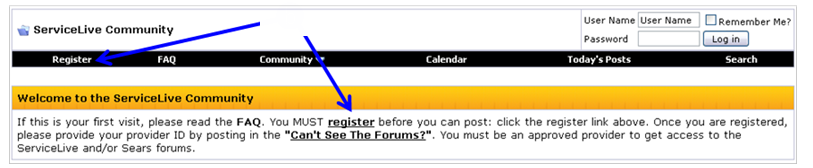
- Click on checkbox labeled “I have read, and agree to abide by the ServiceLive Community rules”.
- Click on
 button, which will open a Registration form.
button, which will open a Registration form.
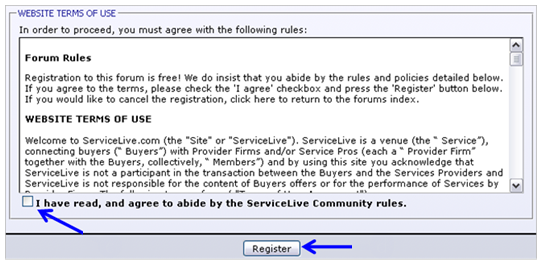
- Complete the Registration form, click on
 button.
button.
- Once you login to ServiceLive, click on Community link in top right corner.
- Login to Community:
Note: You will have restricted access to ServiceLive Community until your registration has been verified. This may take a few days.- Until you login you will only be able to view ServiceLive Announcements & News
- Type your User Name to login.
- Type your Password.
- Click on
 button.
button.
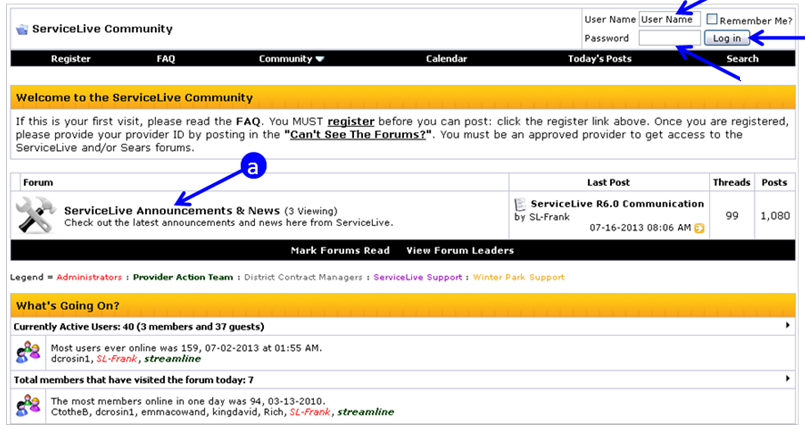
- ServiceLive Forum:
The Forum is great place to gather information and any developments about ServiceLive.- In Forum section, click on ServiceLive Announcements & News link or any appropriate forum.
Note: You must login and enter password see/use Forum section.
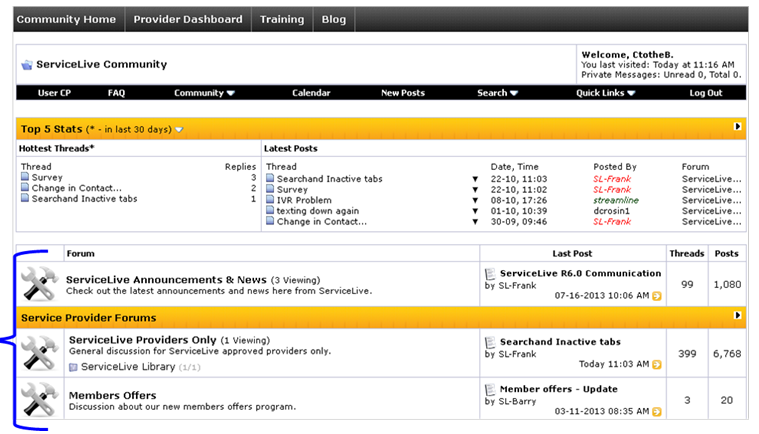
- In Forum section, click on ServiceLive Announcements & News link or any appropriate forum.
- FAQ page:
You can find answers to most questions about the community by visiting our Community FAQ page or email: contact@servicelive.com.- Once you login to Community, click on appropriate link(s) in Board FAQ.
- OR use search function to locate information.
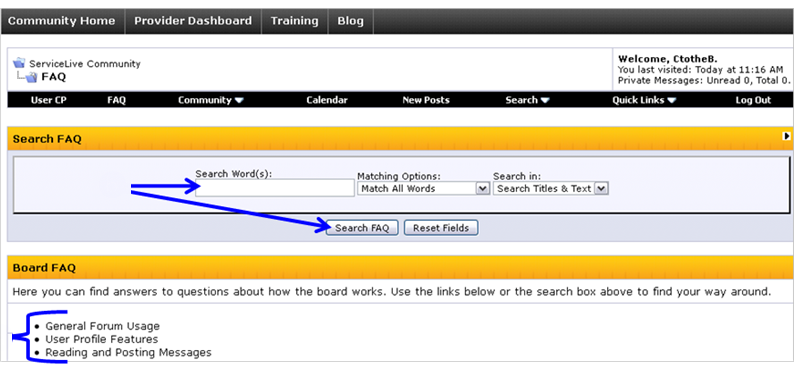
Sales Contact
For any potential sales opportunities on bringing in clients or prospects, please contact our Sales team. We offer monetary awards.
To contact sales, send an email to: sales@servicelive.com.
