This lesson explains three methods (phone, email and notes) which are available to Buyers for contacting and communicating with Provider Firms who have accepted their Service Orders.
- Locate Provider Firm Phone Number and Email Address:
Note: This information will only be available once a Provider Firm has accepted the Service Order. Communication using phone or email are not tracked through the ServiceLive system.- From dashboard, click on
 tab.
tab.
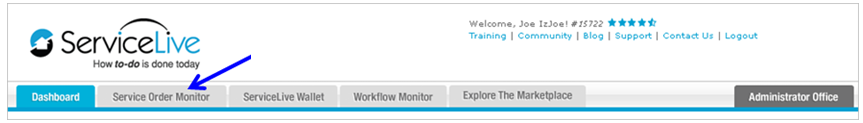
- Search for specific Service Order by clicking on
 tab
tab
Note: Refer to Search Tab lesson in Service Order Monitor course for details on Search function. - OR click on
 tab to view Active Service Orders.
tab to view Active Service Orders. - Scroll down and click on appropriate blue Service Order Title link.
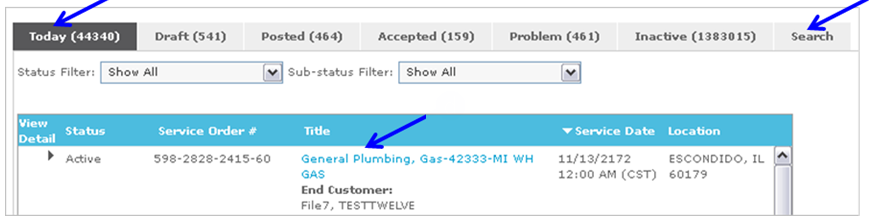
- Main contact phone number for Provider Firm that accepted Service Order display in Order Express Menu on right side of screen.
- Name of Provider (Service Pro) assigned to Service Order and their contact phone number display in Order Express Menu on right side of screen.
Note: Service Pro contact information will only display if Provider Firm has assigned a Service Pro to Service Order. Please be aware that Provider Firm has ability to change assigned Service Pro as long as the Service Order is in Accepted or Active status. - OR click on
 button to view contact information in Service Order Details.
button to view contact information in Service Order Details.
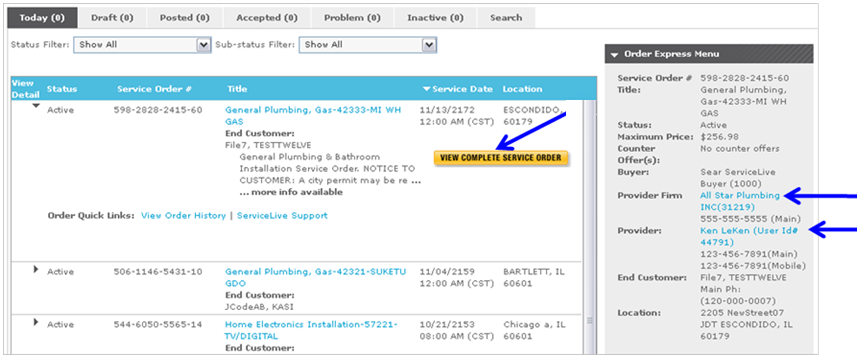
- If not already selected, click on
 tab.
tab.
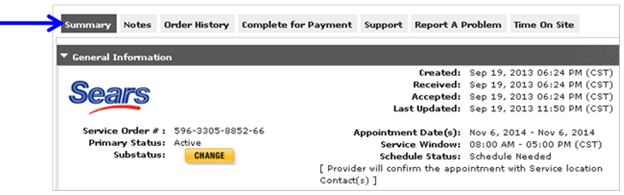
- Scroll down to
 section.
section. - Provider Firm and Service Pro Contact Information.
- Name of Service Provider (Service Pro) assigned to Service Order.
- Provider Firm that accepted Service Order.
- Provider Firm Address.
- Provider Firm Main Phone Number.
- Service Pro Phone Number.
- Service Pro Mobile Phone Number.
Note: Service Pro contact information will only display if Provider Firm has assigned a Service Pro to Service Order. Please be aware that Provider Firm has ability to change assigned Service Pro as long as the Service Order is in Accepted or Active status. - Provider Firm Email Address.
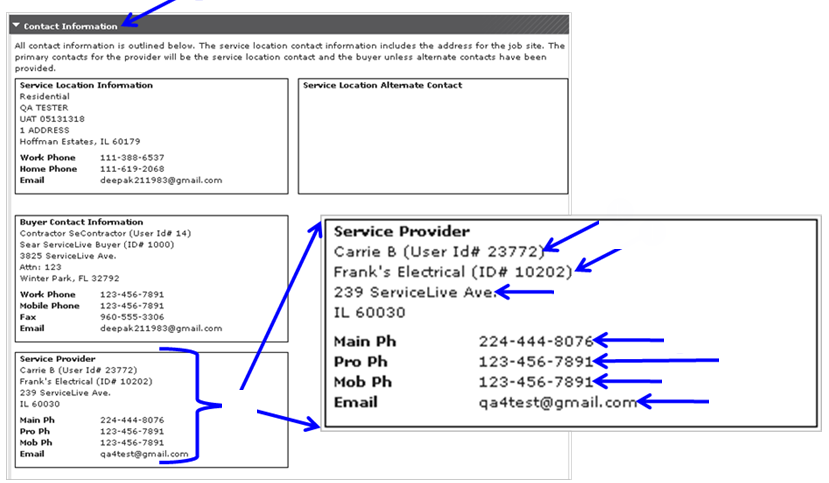
- From dashboard, click on
- Communicate with Provider Firm through Notes:
Note: Notes allows Buyers, Providers and ServiceLive Administrative team to enter notes that attach to a Service Order. Any ServiceLive user can enter notes about the Service Order. Use Service Order notes as the primary means of communication between Buyer and Provider to minimize confusion and document any decisions made about the Service Order for future reference. ServiceLive Administrative team can also View/Add Notes on Service Order.
Refer to Notes Tab lesson in Close & Pay A Service Order course for details and further information on Notes functionality.
