This lesson explains how to complete Buyer Financial Profile. Buyers pre-fund their accounts so payment can be deposited into Provider Firm ServiceLive Wallet as soon as the Buyer approves Provider Firms completed Service Order. Information you provide on Financial Profile helps simplify the payment process.
- Navigate to
 tab:
tab:
- Click on
 tab from Dashboard.
tab from Dashboard.
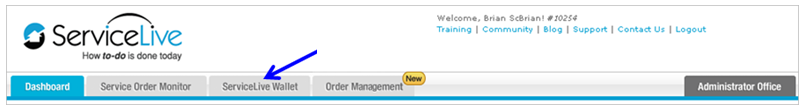
- Click on
 tab.
tab.
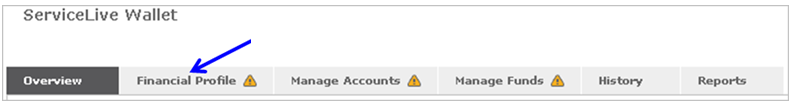
- Financial Profile Information displays.
- Click on
- You will need to complete all information in Accounts Receivable Point of Contact section.
Note: You must complete and save the information on this tab before you can post a Service Order.- Click on drop down arrows to display and select choices.
- Type required information in fields provided.
- Click on
 button.
button.
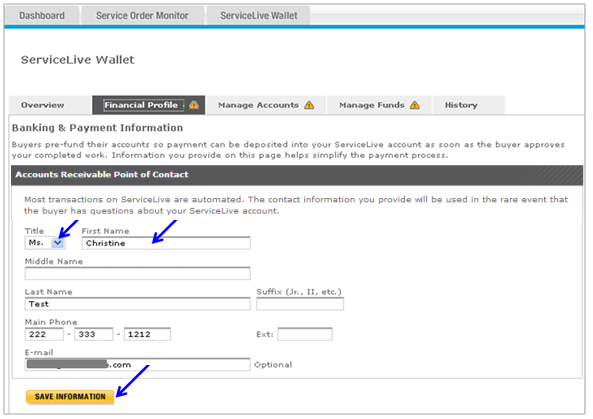
- If you completed all required fields, a
 icon displays on Financial Profile indicating successful tab completion.
icon displays on Financial Profile indicating successful tab completion. - If you have one or multiple data errors, a
 icon displays on Financial Profile tab and the errors display in red. You will need to go back and make the necessary changes and click on
icon displays on Financial Profile tab and the errors display in red. You will need to go back and make the necessary changes and click on  button.
button.

