This lesson explains how to edit/change your Taxpayer or Personal Identification Information.
- Navigate to Taxpayer/Personal Identification Information:
- Click on
 tab on right side of screen.
tab on right side of screen. - Click on Taxpayer/Personal Identification Information link.
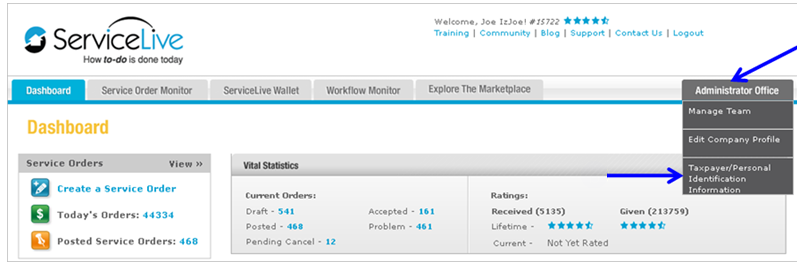
- Taxpayer/Personal Identification Information entered during registration will automatically display.
- Click on
- Edit Taxpayer/Personal Identification Information:
- To edit EIN or change to EIN, click on radio button labeled “EIN”.
- Click on
 button to right of Taxpayer ID (EIN) if visible.
button to right of Taxpayer ID (EIN) if visible.
Note: Information previously entered deletes as soon as you click on button.
button.

- Enter and Confirm Taxpayer ID number.
- Click on
 button.
button.
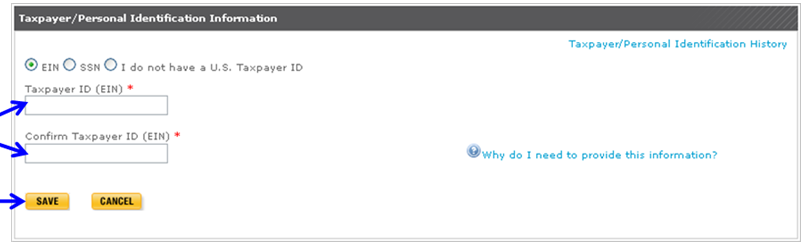
- OR, to edit SSN or change to SSN, click on radio button labeled “SSN”.
Note: SSN number might be used if you are a sole proprietor or you do not have a taxpayer identification number. - Click on
 button to right of Taxpayer ID (SSN) if visible.
button to right of Taxpayer ID (SSN) if visible.
Note: Information previously entered deletes as soon as you click on button.
button.
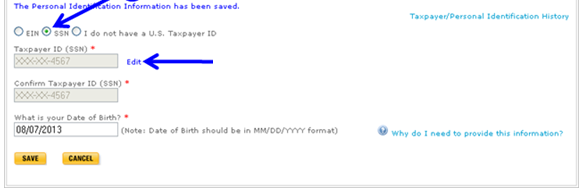
- Enter and Confirm Taxpayer ID (SSN) number.
- Click on Date of Birth field to enter Birth Date.
Note: Date of Birth should be in MM/DD/YYYY format. - Click on
 button.
button.
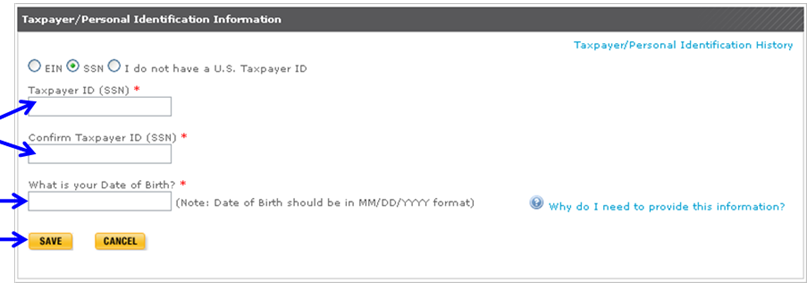
- OR, to edit Document Identification Number or change to Document Identification Number, click on radio button labeled “I do not have a U.S. Taxpayer ID”.
- Click on
 button to right of Document Identification Number if visible.
button to right of Document Identification Number if visible.
Note: Information previously entered deletes as soon as you click on button.
button.
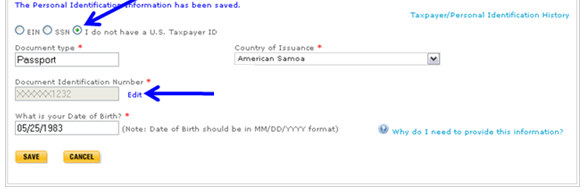
- Click on Document Type field to enter new Document type.
- Enter Document Identification Number.
- Click on drop down arrow labeled “Country of Issuance” and scroll down to select new country.
- Click on Date of Birth field to enter Birth Date.
Note: Date of Birth should be in MM/DD/YYYY format. - Click on
 button.
button.
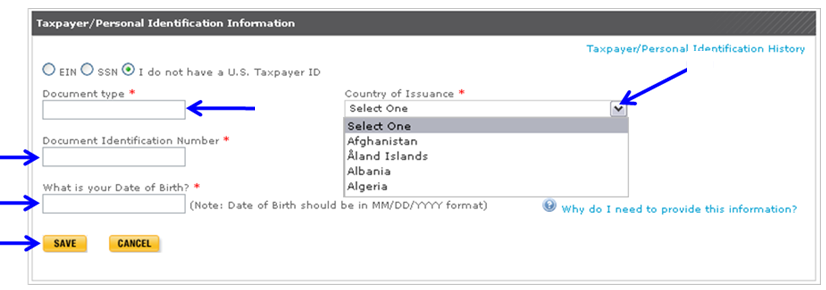
- View Taxpayer/Personal Identification History:
- Click on
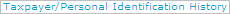 link.
link.

- History of changes made to Taxpayer/Personal Identification information display in new web browser window.
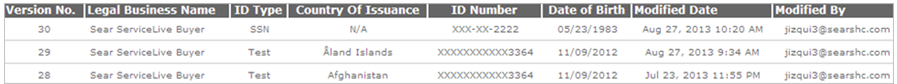
- Click on
 button in upper right corner of History window to exit.
button in upper right corner of History window to exit.
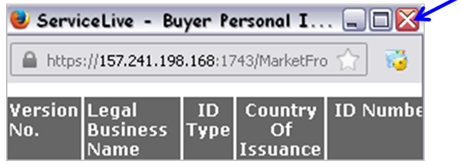
- Click on
