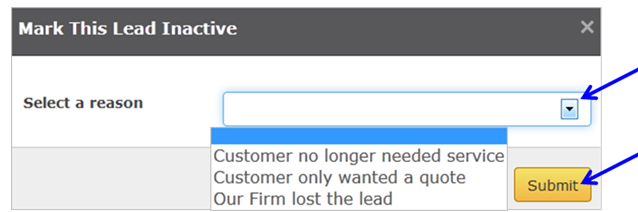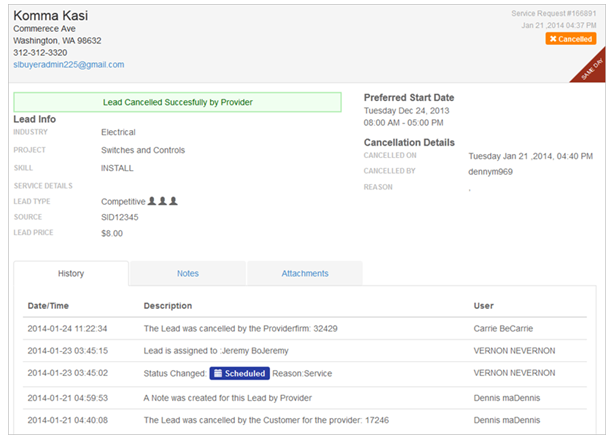Disposition Your Leads
- Complete Order:
- Click on
 button.
button.
Note: This screen may look different depending on if you have or have not assigned a Service Pro.
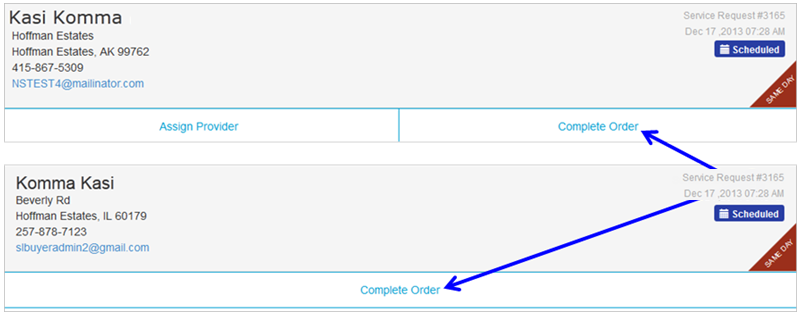
- Click on field labeled “Date” and select appropriate date.
- Click on field labeled “Time” and select appropriate date.
- Click on drop down arrow labeled “Provider that did the work” and select appropriate choice.
- Click on field labeled “Parts” and enter appropriate fee.
- Click on field labeled “Labor” and enter appropriate fee.
Note: Parts and Labor are NOT required fields.
- Click in Comments field and enter any appropriate comments.
- Click on
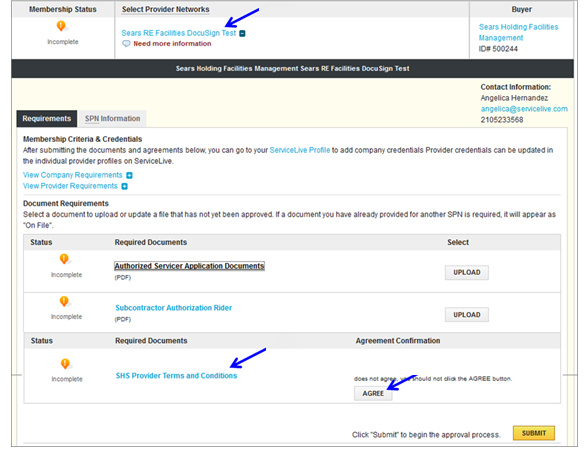 button.
button.
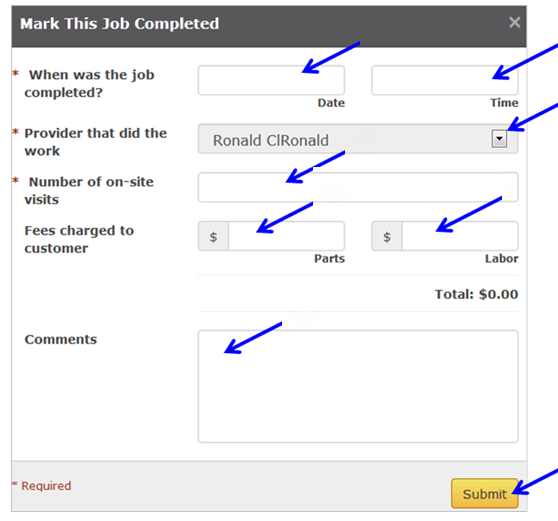
- Completion details display and can be found in the Completed Tab via Dashboard or Leads Management Tab.
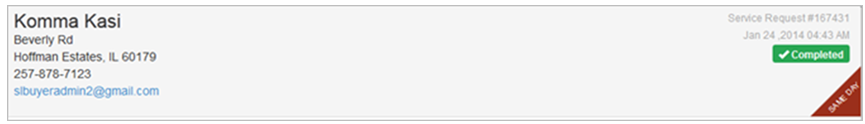
- Mark Lead as Inactive (Cancel):
- Click on
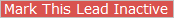 button.
button.
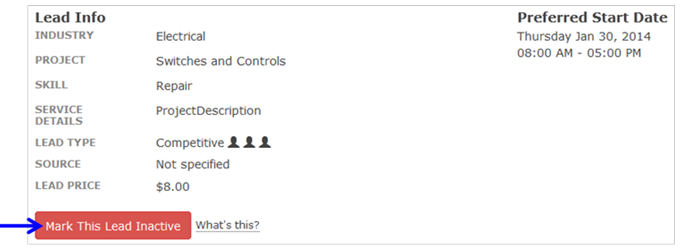
- Click on drop down arrow labeled “Select a Reason” and select appropriate choice.
- Click on
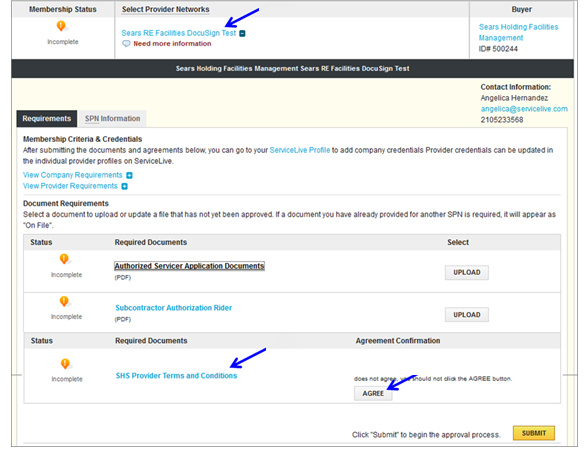 button.
button.
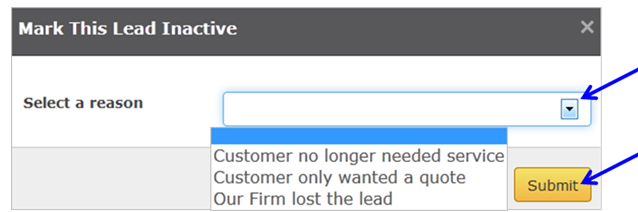
- Lead Opportunity will now be marked as a Canceled Opportunity and can be found in the Canceled Tab via Dashboard or Leads Management Tab.
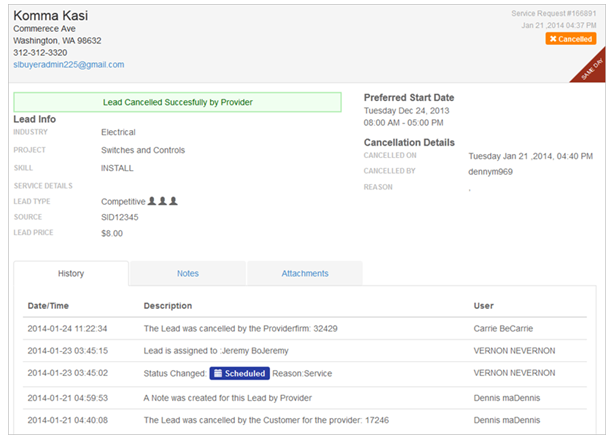
 button.
button.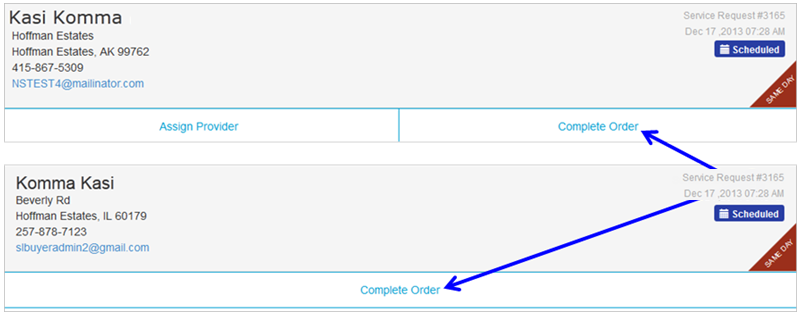
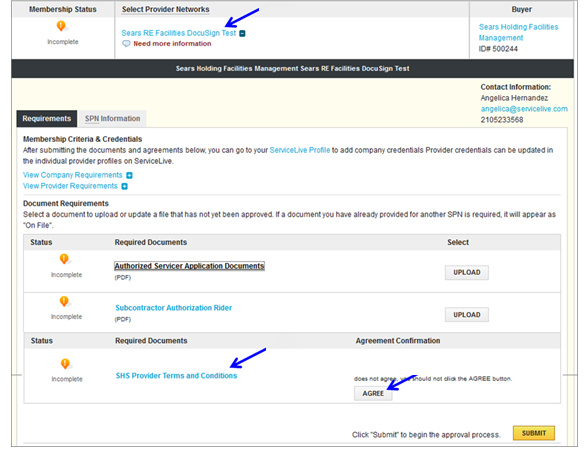 button.
button.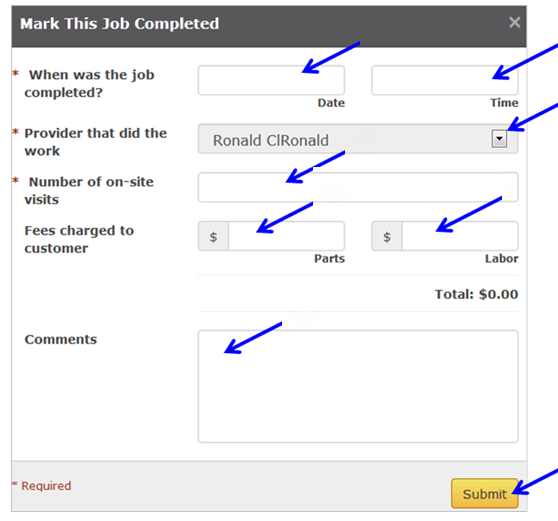
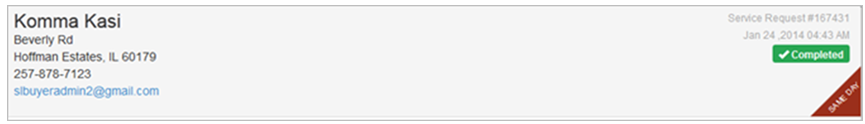
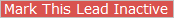 button.
button.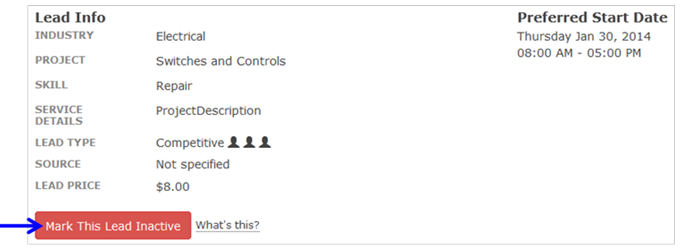
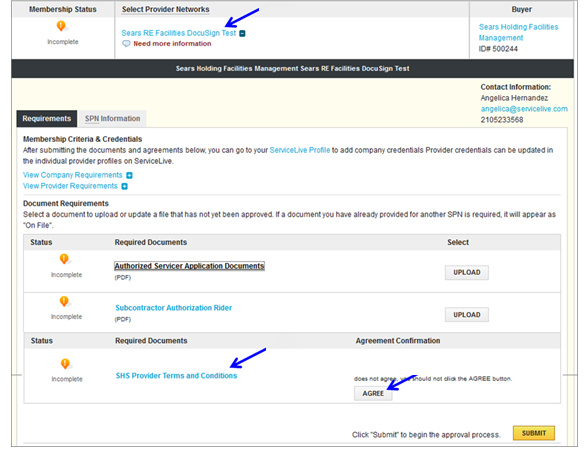 button.
button.