This Lesson explains how to Manage your Service Order Auto Acceptance, including whether or not you would like to receive an Opportunity Email each time you receive an Auto Acceptance Service Order.
- Navigate to Manage Auto Acceptance.
- Hover over
 tab.
tab. - Click on Manage Auto Acceptance.
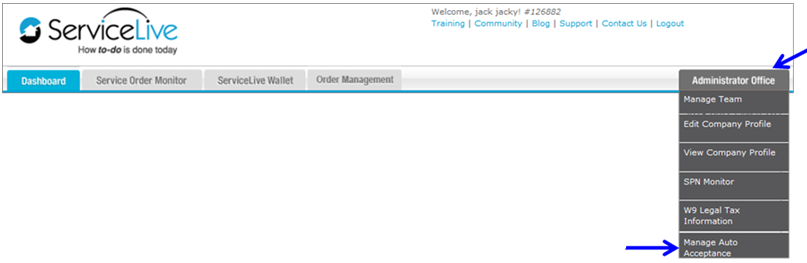
- Hover over
- Manage Auto Acceptance.
- Rule Name
- Response Date
- Auto Acceptance Status – Select On or Off
- Comments
- Receive Opportunity Email – Select checkbox if you would like to receive an email every time you receive an Auto Acceptance Service Order.
- Make appropriate changes and click
 button.
button.
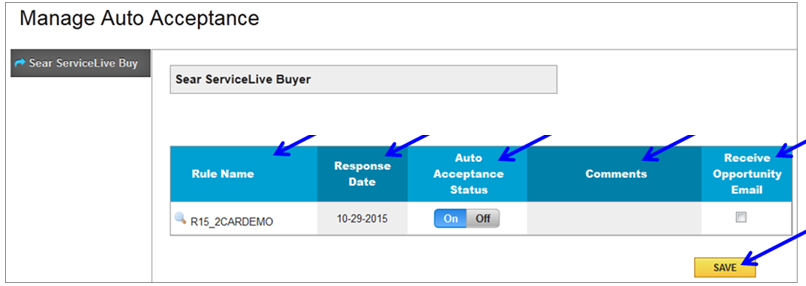
- How to prevent receiving an Opportunity Email.
When the Rule Name itself is in Active status (set by the Buyer), Auto Accept Status for that Rule Name is set to ON and the Receive Opportunity Email box is Unchecked, only then will any Service Order you receive NOT be accompanied with a corresponding Opportunity Email.
